UPDATE: 01.02.2024 – This post is old. Since then, I have learned much, refined much, and also put all my desktop publishing skills to use at a commercial print shop where I learned and refined even more and became a prepress expert (although, there’s always more to learn).
While the information in this post can still be used, I find its accuracy to be limited and outdated. I have also found some of the writing to not be as clear as it could have been. In fact, I have made a couple small edits (indicated as such in the text).
It would be more useful to download my newest templates. It comes complete with instructions and facts:
That said, I will be keeping the post up for posterity. Maybe one day I’ll write an updated post on the subject. Until then, I’ll let the new templates linked above serve as a more contemporary and accurate set of information.
Thanks for reading,
~Phillip
Being anal retentive, a technique-head, and needing to have a good method in place for comic page post-production, I’ve searched the Internet for as much information regarding comic book pages sizes and reduction methods. I’m sure a comprehensive guide is out there, but I’ve been doing this for years and I haven’t found one that is definitive, at least for me.
After doing yet more research and some calculations (with the assistance of, yes, a calculator and Photoshop CS), I’ve come up with a process that I can actually use to reduce my comic pages so that they meet today’s standard specifications… I think. All measurements below are in inches.
ARTWORK:
Paper size: 11×17
Full bleed dimensions (EDIT: trim dimensions): 10×15
Safe picture/text area: 9×13.5
REDUCTION AND PRINTING:
Standard trim size: 6.875×10.5
Standard print size, after trim: 6.625×10.25
Safe picture/text area, print size: 6×9
Comics are generally printed in a 2×3 ratio, but not exactly, and not always. For ease of use, we’ll be sticking with a 2×3 ratio and make adjustments if/when we need to.
1. Scan your 11×17 page. I have an oversized, 12×17 flatbed by Microtek, but I did used to use an 8.5×11 to scan in large pages and then spliced them together in Photoshop.
2. Once you’ve cleaned up your scan (another post) and have it looking the way you want, save it as a master copy.
3. In Photoshop, or some other comparable application, reduce the canvas size to 10.5×15.75. This makes the page dimensions a perfect 2×3 ratio at a good-sized scale that will result in having our safe area come out to a near-perfect – if not perfect (at least to the eye) 6×9 in the end.
4. Now, reduce the image size by changing the height to 10.5. This will (in Photoshop CS, at least) change the width to 7. If you are using another application, or a higher version of Photoshop, the scaling might be different.
5. Reduce the canvas size by changing the width to 6.875.
This process gives you the page size of 6.875×10.5, which is the size you’ll need to use when going to print. These dimensions will allow you to have full bleed pages, meaning that you can have images running off the edge of the page. The printer will trim off what they need to, depending on a page being on the right or left (if necessary), resulting in a 6.625×10.25 standard comic book size with a safe 6×9 area.
For this method, I’ve recorded this process as an Action in Photoshop. This way, I don’t have to think about it after Step 2.
For instance, let’s say you want to print a 6×9 sized comic. This means your trim size (EDIT: bleed size) will need to be 6.25×9.25. In Step 4 above, you’ll need to change either the width to 6.25 (giving a height of 9.375) or height to 9.25 (giving a width of 6.167). Then, in Step 5, you’ll need to change either the width to 6.25 or height to 9.25, depending on how you completed Step 4.
For example, 11×16.5 is a 2×3 ratio. After reduction, your print safe area will be about 5.73×8.6. 10×15 is also a 2×3 ratio, and after reduction, your print safe area will pretty much be 6.3125×9.46875.
Now, these may seem like minute difference, but beware that if your print safe area is too small, there will be a lot of room between it and the edge of the page, so you you don’t have artwork that bleeds to the edge, that’s a lot of blank space. The opposite is true, too; if your print safe area is too large, there will be less room between it and the edge. In this scenario, depending on how large the print safe area is, you’ll either have too little space, you run the risk of having the artwork within the safe area getting cut off (if the safe area is too large), and you really run the risk of having the artwork on the inside of the pages get lost in the binding (DC’s reprint of V For Vendetta comes to mind).
This is why I like to stick with 6×9. There’s a good amount of space between it and the edge of the paper, there’s still room for bleeding art, and chances are artwork won’t get lost in the binding.
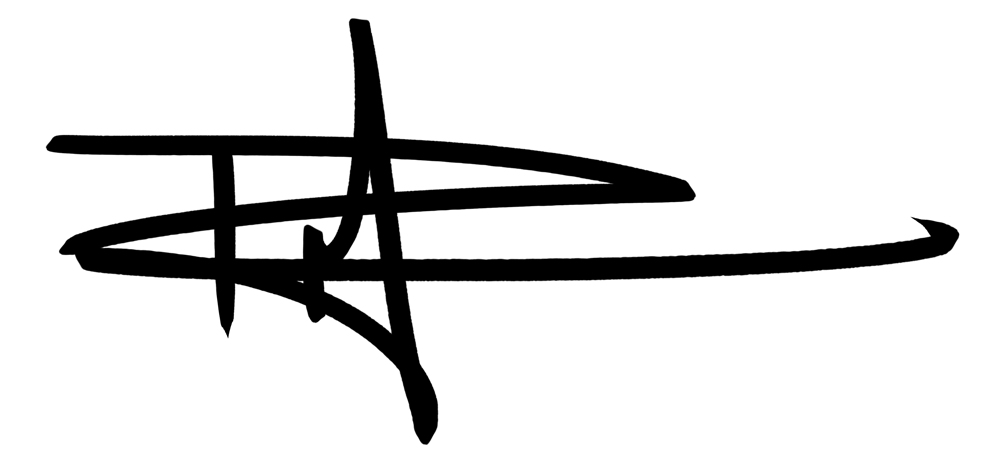
How do you resize it if you are drawing on regular sized computer paper (8.5 X 11)?
The easiest suggestion I have is to draw a 6.625″ X 10.25″ border, then within that draw a 6″ X 9″ border. When you scan in your artwork, you don’t have to do any reduction. You only have to trim the canvas to 6.875″ X 10.5″. This is a pretty small area to draw in, but it requires a lot less math and is more direct.
Art Spiegelman of Maus fame drew his comic on 8.5 X 11 paper because he felt it was a more direct communication with his reader – no reduction was involved so the reader was getting a reproduction of his exact artwork.
If you want a bigger size, you’ll have to employ some math by expanding the borders, scanning in the page and then enlarging the canvas size to a 2 X 3 ratio, then reducing properly from there.
Can you tell me these numbers in centimeters?
Like paper size ,print size
Thank you
Hi, John.
Technically, I or anyone else could convert the numbers into centimeters. However, that doesn’t mean that the dimensions of the safety border, trim border, and bleed border will be the same for paper measured in centimeters, such as Japanese and (I believe) European paper.
[…] After stalling and sulking for a month, I took the opportunity to consider changing my artboard sizes in Illustrator since I didn’t want a standard 8×11.5 page book anyway. I want something more like 9×13.5-something more textbook size. I found a website that helped me out with some of the math and what was involved with a no-bleed page (for when I have full two-page layouts). I found this website and read what he had to say. […]
Thanks for the trackback/link on your blog.
Actually, I refined my 11×17 template and ended up creating guides in InDesign and exporting to PDF. Now I just print on 11×17 copy paper and pencil on that. Of course, if I do hand draw my guides, I use the 9×13.5 safe area and a general 10×15 bleed area since all the cropping can be done mathematically in Photoshop and I don’t need to work about the exact trim/bleed area when drawing, as long as a all the important stuff is in the safe area.
I should write an updated comic guide post that also shows my current template. If you’re interested in the template, email me.
Hi. I’m a bit fuzzy on the drawing area. The overall size is 11 x 17. What about the actual drawing limits, the ones you can never cross? Is it the safe area?
Thanks a bunch!
Hi, Marcel. The overall paper size is 11 x 17. I personally use a 9 x 13.5 safe area because it’s a ratio of 2 x 3. Apparently, this ratio is an approximation of comics that predate “modern” comics (post Bronze Age), but it makes the math easy and it’s perfectly fine if you don’t mind a slightly bigger space between the art and the top and bottom edges of the page. A lot of other artists use different dimensions (9 x 14.0625, 9 x 14.25, 9 x 14.375… and actually, 14.25 length is pretty easily divisible by 3 and 4, so that would be a good length, too), depending on who they work for, or who you ask.
Modern comics are printed at about 6.625 x 10.25 – again, depending on who you ask, who’s publishing, and who’s printing.
Basically, whatever safe area you decide to use, you just need to make sure you keep everything important inside it. Trim area is 9.9375 x 15.375 if you’re printing a modern comic size (it’s a direct ratio). Modern bleed area is 10.5 x 15.75. I know that number is different than the post (I really need to post an update). But basically, if you want your drawing to bleed off the page, draw well past a 10 x 15 area and you should be fine. If you stop your drawing inside that 10 x 15 area, you risk the chance of not getting an actual bleed.
I swear, someday I’ll post an update to this guide. I’ll have to get on that…
I work traditionally, just love the craftsmanship of pencil and paper.
I’ve looked all over and can’t find the answer to this question?
I do my thumbnails to fit on 8.5×11 paper, here’s my question, using a photocopier (told ya I’m traditional), what percentage should I enlarge them to fit the 11×17 art board? Is it 40%, 50% etc. Just want to know if there’s any exact percentage.
Any help is greatly appreciated
This is coming at you months late because I didn’t even see that you’d submitted a comment. Sorry about that! It depends on what size your thumbnails are. For example, if you’re doing 2″ x 3″ thumbnails, you need to upscale 4.75 times the size, so that’s 475% (provided you’re using 9.5″ x 14.25″ safe area dimensions).
Hi, Phillip, hope you’re well! I’m so new to comics I’m basically an egg in an incubator. I do hand-drawn comics only, mostly black and white. I have a couple questions. 1) The parameters of a comic page are still messing with me. I don’t have photoshop (should I get it?) and I really don’t want to do any resizing. I’ve been drawing them at 8.5 width and somewhere around 12.5-13. Not exactly 2/3…. 2) How much larger should your bleed area be than your safe space?… 3) I’m working, currently, with a 14×17 drawing pad and getting two comic pages (at least safe spaces) per page. Is this a good idea or not. Should I give the bleed more room and reduce to one comic page per page? Thanks so much, I hope I’m being clear. Like I said, very new. Thanks for your help!
Hi, AJ. Sorry for the delay; I didn’t receive notice you’d submitted a comment for approval until now.
You can have any safe area you want for printing at any size you want as long as your printer will print your desired size. If you’re publshing online only, then it doesn’t matter.
2 x 3 is just an easy ratio to use if you want to upscale your safe area to draw bigger then reduce for final printing (which is standard). You don’t have to do this – Art Spiegelman drew Maus at a 1:1 ratio; I’ve been using 9 x 14.25 on 11 x 17 paper.
You’re using 8.5 x 14 paper (14 x 17 cut in half). If you want to draw bigger, you just use ratio math. A good size would be 7 x 10.5, which will help ensure your trim area stays on the paper. This is roughly 15% larger. If you plan on printing at typical American comic size (6.675 x 10.25), then divide 6.675 and 10.25 by 85% (100% – 15%) and you can round to the nearest inch increments 7.875 x 12 – just know that stuff just inside that area will probably get trimmed.
Really, anything past the trim area is the bleed area. But, we usually show a bleed area so you know how far you have to draw to ensure artwork that bleeds off the page. If you want to show this, then know that 6.875 x 10.5. Use the same math: divide each figure by 85% and you get (rounded to nearest inch increments) 8 x 12.375.
That’s a lot of math, but if you’re working traditionally, you have to do it. This is why I use 11 x 17 paper; it’s pretty standard and I was able to borrow various used ratios and decide which ones were easiest for me.
If you don’t have Photoshop, you can get Manga Studio 5 for really cheap, or use The GIMP for free. In fact, if you use the template(s) I created, you could just scale the template for any size paper you want.
Well, this material has just blown my mind! So, many fascinating facts and critical examples that I am astonished and
highly pleased with the data you give us. The topic is burning as well, so I suggest
I’ll read it twice, as I did with this article https://aurorasolutions.org/report-writing-service/. Last
but not least is that I can share this information with friends of mine and get their pleasure from the specified material
as well. Allow such info to be!