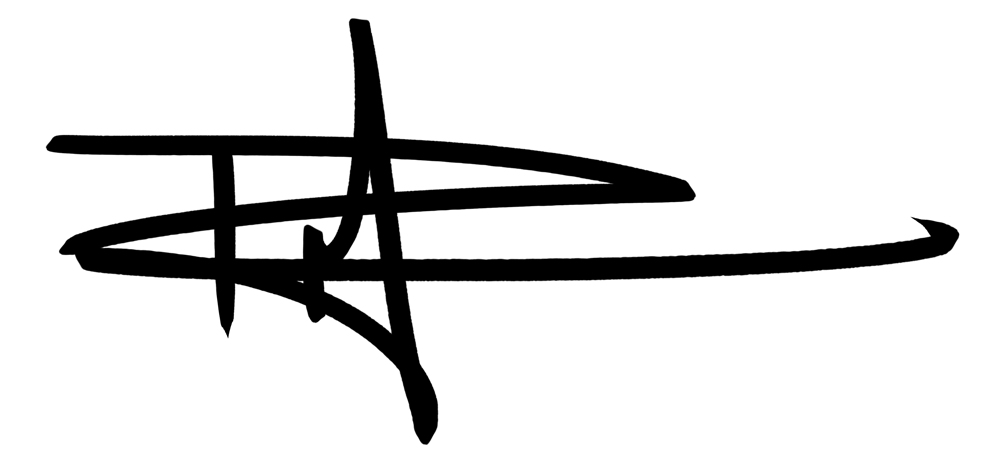This is something I’ve wanted to write about for a while now.
When I first started composing, oh, those many, many years ago, I wrote everything by hand. I then had to be my own copy boy and write all the individual parts out by hand. Composing is something I not only loved to do, but I found it helped me, along with teaching, enhance my sense and awareness of musicality and phrasing by “forcing” myself to analyze those concepts through the act of writing: would these phrases work together? Would this physically feel good to play or would it feel awkward? Does this part of the music need something more conventional or would the unconventional enhance the music? Do I want to compliment or contrast? It also helped me keep up on my reading skills and, combined with a concentration on musicality and phrasing, helped me to experiment with some of the more unconventional mathematic concepts that we drum corps drummers love to play with, but doing so with musicality as a requirement.
Writing by hand is intimate and requires that the composer writes more on instinct. Eventually, the composer begins to trust those instincts; he or she knows what is going to work for them and/or their ensemble and what isn’t. Some things can be written without any playing beforehand. Other things are still played first, written down, and then accompaniment parts get written. Once the score is done, the composer trusts that his or her orchestrations are going to work.
Then, computers came along. With it came composing software.
I first began experimenting with composing software, or notation software, with an application called “Music Time”. It was described to me as the poor man’s Finale. I loved it because I could easily save ideas without wasting space on paper or wasting paper itself. I could easily correct errors, it was easy to read, and I could extract parts.
At some point, I began writing by hand again due to lack of a computer, but eventually a new Mac was in my possession and I ended up buying Sibelius 2. It was amazing. I could do all of those aforementioned things with better technology, better design, and more options. Sure, the sounds were cheesy (MIDI), and there was a level of geekiness involved when trying to get the application to do exactly what I wanted, but it made composing more convenient. When I finally purchased Sibelius 5, I was introduced to the world of soundbanks. More realistic sounds were now at my disposal which meant I could create audio demos that conveyed a little more accurately what I wanted from my work. Not extremely accurate, but close.
And through all the computerized composition, I started to fester a love/hate relationship with the playback function.
It’s too convenient to just hit PLAY once I’ve written something, something I could never do when writing by hand. I wrote what I wrote, judged it based on what I heard in my head and what I saw on the page. I could play parts myself if I needed. But as for the full score, I would have to wait until it was passed out to the ensemble, learned, and performed.
With the playback function in Sibelius (and for those with Finale), we can now hear what something will almost sound like before the ensemble ever sees it. And I have found that it sometimes tries to affect the way I write. For example, if I play something back and find that a section is too loud, my first instinct is to adjust the written dynamic level, as if I were directing a live ensemble. But my trusted instincts fight that impulse because I know that, with relative adjustments in the real world, what I’ve written will work. So I’ve found workarounds in order to keep what I’ve written but also have a better sound file. This is something I didn’t have to worry about when writing by hand. I now spend extra time – sure, it’s only a few minutes – on those workarounds.
Then there’s the I-Liked-It-When-I-Wrote-It-But-Not-After-My-Computer-Played-It factor. The fact is, when you write, you’re writing something you think will work. And with experience, what you write will often work. It may not always be the best thing you’ve written, but it will work. And it’s honest because what you’ve written is what you’ve decided to commit to paper. You played the lick on your drumpad, you’ve played the phrase on your keyboard, and you’ve decided that’s what you’ll write down. And the accompanying parts are how you decided you’d like to orchestrate the piece. Committed. To. Paper.
In spirit, anyway.
But upon playing it back, even though it works, you think… okay, I think… “Yeah, it works… but I can do better.” Second-guessing starts to take up arms against my instincts. When this becomes habitual, writing becomes slower. Writer’s block happens more often. Discontent with what I’ve written happens more often.
So, I’ve made a conscious attempt to use the playback function less often. Sometime I lose that battle, but I always keep it in mind. Because one of my greatest assets as a musician – composer, performer, or otherwise – is my instincts. And I have to trust them. My instincts have to know that what I hear on my computer isn’t necessarily how something is going to sound once it’s performed by a live ensemble. Timbres will be different. Dynamics will be played differently. The sense of tempo and feel will be different. Phrasing. Ability. Balance. All different. If something sounds great on my computer it might sound cheesy live, and vice versa. If something sounds complicated on my computer, it might sound just right live. And vice versa, of course.
But, as many composers know, there are plenty of benefits to playback. Sounds files are the best way to market your music. My company, PiNdrop Music Design, makes heavy use of sound files to represent our music. If a buyer can’t hear it, they’re not going to buy it based on a written description.
This, of course, means that all the wasted time spent on those workarounds trying to get the sounds right becomes time well spent. Building an accurate-as-possible audio representation of the intent of your music is now necessary. At the very least, the audio has to entice the buyer to want to try performing the piece themselves.
Sometimes, the playback function is useful because, oops! That chord just isn’t going to work. Or, oops! I’ve written a wrong note. My mistake. And yes, argh! What I’ve just written must have been written when my instincts took a nap because that’s just terrible.
Used wisely, the playback function can be a great learning tool. Your future works can benefit from hearing what you’ve just written. Perhaps you liked that chord progression and can utilize it in different ways in another piece. Maybe a certain combination of rhythms work really well and can find other uses for it later. You’ve found, through playback, that a certain extreme jump up in tempo just doesn’t work for a particular style you’re writing in. You can hear the difference in how a chord could sound when you have lower-range instruments play certain notes as opposed to higher-range instruments. You can compare how a phrase might sound when the violins play a lick compared to the violas.
Because, let’s face it: some things your instincts have learned are based on live musicians performing your music. You’ve heard what worked for you and what didn’t. You’ve made changes. And when you go back to write, you keep in mind what didn’t work the last time. If you’ve never written for wind instruments before, yes, your instincts might say, “Of course it’ll sound different if the trumpets play this lick instead of the clarinets. Duh. I know what they sound like.” Playback might prove you right, wrong, or give you a new idea: “Whoa, I actually like this phrase with the clarinet better.” And you didn’t have to wait for a live ensemble to learn any of this because the playback function helped give you a better understanding of what you’ve written. For those entering into new forays of orchestration, playback can be a useful tool.
But when used wisely! Don’t depend on playback. Don’t rely on it. No matter how good the sounds samples are, or what your performance settings are, playback is not 100% accurate… unless you’re writing specifically for an electronic performance. If you’re writing for live musicians, keep this in mind: playback is not real. It’s a representation. It will give you an idea, but it won’t give you reality. With this in mind, use it wisely.
(As a devilish aside, I will say this: what composer isn’t tempted by the sense of instant gratification one gets from hearing what they’ve just written? >:D )